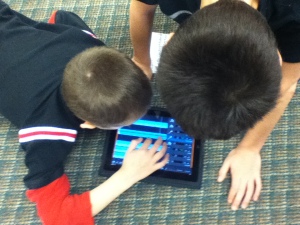Really?? It’s Friday?? This week seemed to go by way too fast. I was hoping to do a web quest challenge week again this week but ended up not having time because of other projects. What I decided was to write two quests now and get feedback on them. What I eventually want to do is to have a new “assessment quest” for each strand and for each grade level in the Quaver curriculum. Sort of an alternative or project based assessment to test the students know how after each unit. Each quest will come with a short rubric. The rubrics are rough draft so please help me with revisions so I can come up with a simple rubric that is easy to use and can be altered for each quest.
What I want from you is that if you use one of these quests PLEASE let me know how it goes and give feedback in the comment section under neath this post. If I am to take on an idea this big I’d like to do it right and do it well!
5th grade (Listening)
1.) Jukebox- Head to the Jukebox in the Shop and listen to the “Middle C Song” while you are listening please use a scrap piece of paper and draw a listening map showing the melody contour of the piece (line contour same format as the Songbrush app.)
2.) Songbrush- Take that listening map you did in step one and transfer it to the Songbrush app in the Shop. Listen to it after you are done and write two sentences on that scrap paper describing how it sounds compared to what you thought.
3.) QGrooves- Pick a partner and each of you write a QGrooves piece with a specific form (AB, ABA, ABACA), take turns trying to guess what form each of you has created.
Rubric-
| Excellent- The student can compare listening maps and identify form with no assistance from the teacher. |
| Proficient- The student can compare listening maps and identify form with little assistance from the teacher. |
| Fair- The student can compare listening maps and identify form with a lot of assistance from the teacher. |
| Novice- The student cannot compare listening maps and identify form even with much assistance from the teacher. |
2nd (Composing)
1.) Songbrush- Go to the Shop and create a melody painting where the notes go up and down in the picture.
2.) QSplat- Head to the Arcade in your Music Room and click on QSplat, you need to know the right length of the notes for this game. Practice figuring out how many beats each note has.
3.) QComposer- Now we have to create your melody. Travel to QComposer in the QStudio, you will create 3 measures of melody using only half notes and quarter notes. Make sure the notes go up and down and there are only 4 beats per measure!
| Excellent- The student can compose a piece using correct note duration and a varied melody contour with no assistance from the teacher. |
| Proficient- The student can compose a piece using correct note duration and a varied melody contour with little assistance from the teacher. |
| Fair- The student can compose a piece using correct note duration and a varied melody contour with a lot of assistance from the teacher. |
| Novice- The student cannot compose a piece using correct note duration and a varied melody contour even with much assistance from the teacher. |
 Have a Wonderful Quaver Adventure! PLEASE let me know what you think!
Have a Wonderful Quaver Adventure! PLEASE let me know what you think!